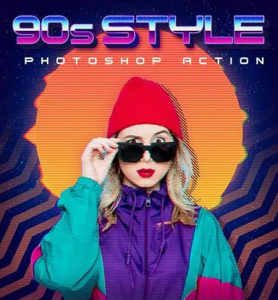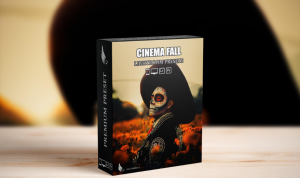PHOTOSHOP
90s Style Photoshop Action
$2.00 $5.00
Photoshop ABR, Photoshop PAT, Photoshop ATN | 5 Mb It’s easy now to change your photo to an old style with 90s Style Photoshop Action, just in a few clicks you can make the magical effect, and save hours and hours of hard working per image. 90s Style Contains: Old Photo EffectEditable TexturesDescription
Photoshop ABR, Photoshop PAT, Photoshop ATN | 5 Mb
It’s easy now to change your photo to an old style with 90s Style Photoshop Action, just in a few clicks you can make the magical effect, and save hours and hours of hard working per image.
90s Style Contains:
- Old Photo Effect
- Editable Textures Color/Size
- Editable Texts Effect
- +10 Colors FX
- & More Editable Elements
Before use 90s Style:
- Make Sure Your Minimum Photoshop Version’s CS4
- Make Sure Your Color Mode’s RGB.
- Make Sure Your Channel Bit’s 8 bits/channel.
- Make Sure Your Photoshop Language’s English.
How To use 90s Style:
- Open Your Image Inside Your Photoshop.
- Create a New Empty Layer & Name it “mask”.
- Select Your Soft Brush Tool & Brush on Your Object With Any Color.
- Open The Action Folder, Choose The Action Add – 90s Style – Action Here and Play it.
- Open The Action Folder, Choose The Action Add – 90s Text Style – Action and Play it.