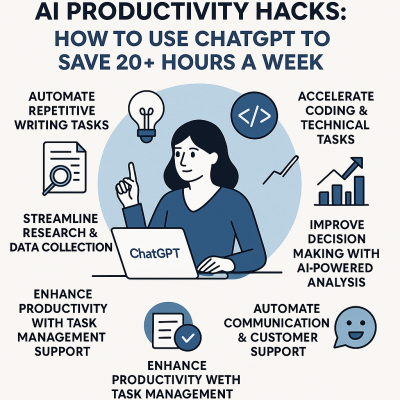AI Productivity Hacks: How to Use ChatGPT to Save 20+ Hours a Week
In today’s fast-paced digital world, time is arguably the most valuable resource. Professionals across industries are constantly seeking ways to streamline workflows, reduce repetitive tasks, and focus on high-impact activities. Enter AI-powered tools, and specifically ChatGPT, which can revolutionize the way we work and save substantial time every week. This article explores actionable strategies to leverage ChatGPT for maximum productivity, potentially freeing up 20+ hours per week.
1. Automate Repetitive Writing Tasks
One of the most time-consuming activities in any professional setting is writing—emails, reports, meeting summaries, or social media content. ChatGPT can significantly reduce the time spent on these tasks:
-
Email Drafting: Generate professional email templates or personalized messages in seconds. For example, inputting key points into ChatGPT can produce polished emails in less than a minute.
-
Reports and Summaries: Feed ChatGPT raw data or notes, and it can create structured reports or executive summaries.
-
Content Creation: From blog posts to marketing copy, ChatGPT can provide first drafts that you can refine, saving hours on ideation and writing.
Time saved: 5–10 hours per week, depending on writing frequency.
2. Streamline Research and Data Collection
Research often consumes a large portion of the workweek. ChatGPT can accelerate the process by summarizing information from multiple sources, generating concise overviews, and identifying trends.
-
Market Analysis: Quickly synthesize industry insights, competitor analysis, or consumer trends.
-
Summarizing Articles: Provide key takeaways from long-form content, research papers, or reports.
-
Fact Checking & Idea Validation: While ChatGPT should not replace professional judgment, it can be a first step in validating concepts or ideas.
Time saved: 3–6 hours per week.
3. Enhance Productivity with Task Management Support
ChatGPT is not just a writing tool—it can function as a personal productivity assistant:
-
Task Prioritization: Convert a long to-do list into prioritized actionable steps.
-
Meeting Preparation: Generate agendas, questions, or discussion points for upcoming meetings.
-
Brainstorming & Ideation: Instantly create lists of ideas, solutions, or project outlines.
Time saved: 2–4 hours per week.
4. Accelerate Coding and Technical Tasks
For tech professionals, ChatGPT can serve as a code assistant, helping with development, debugging, and learning new programming concepts:
-
Code Generation: Turn functional requirements into snippets of code in multiple languages.
-
Debugging Help: Receive explanations for errors and potential fixes.
-
Learning and Documentation: Summarize documentation or create step-by-step tutorials for quick reference.
Time saved: 4–8 hours per week for developers or technical professionals.
5. Improve Decision Making with AI-Powered Analysis
ChatGPT can help process information for better, faster decisions:
-
Scenario Analysis: Ask “what if” questions to explore potential outcomes.
-
SWOT Analysis: Generate Strengths, Weaknesses, Opportunities, and Threats for projects or initiatives.
-
Idea Evaluation: Receive pros, cons, and risk factors for various business or personal choices.
Time saved: 1–2 hours per week.
6. Automate Communication & Customer Support
For small businesses or freelancers, ChatGPT can handle routine communications:
-
Customer Emails: Automate responses for FAQs or common inquiries.
-
Chatbots & Social Media Messaging: Draft responses for online engagement.
-
Follow-ups & Reminders: Prepare reminders or follow-up messages without manual effort.
Time saved: 3–5 hours per week.
7. Tips for Maximizing Efficiency with ChatGPT
To get the most out of ChatGPT and actually save 20+ hours a week:
-
Use Specific Prompts: Clear, detailed instructions lead to better outputs. Example: instead of “write a report,” say “write a 500-word report summarizing the latest AI trends in healthcare.”
-
Iterate Rapidly: Ask ChatGPT to refine outputs multiple times to get closer to your ideal result.
-
Combine with Tools: Integrate ChatGPT with workflow tools like Notion, Trello, or Zapier for seamless task automation.
-
Verify and Personalize: AI-generated content should be fact-checked and tailored to maintain authenticity and accuracy.
Conclusion
By integrating ChatGPT into your workflow, you can significantly reduce time spent on repetitive, low-value tasks. From writing and research to coding and decision-making, ChatGPT acts as an intelligent assistant capable of handling a variety of professional needs. With consistent use, it’s realistic to save 20+ hours per week, allowing you to focus on strategic, creative, and high-impact work.
The future of productivity is here—and it’s powered by AI. Embracing tools like ChatGPT not only enhances efficiency but also opens doors to smarter, more strategic ways of working.
Meta Keywords (SEO): AI productivity, ChatGPT productivity hacks, time-saving AI tools, AI for professionals, ChatGPT workflow automation, save hours with AI, AI assistant, AI productivity tips
Meta Description (SEO): Discover how to use ChatGPT to save 20+ hours a week. Learn AI productivity hacks for writing, research, coding, and task automation to work smarter, not harder.